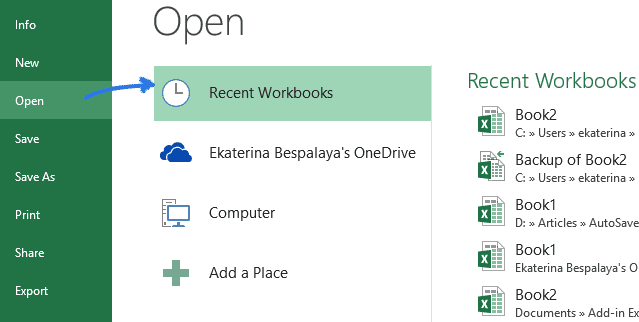Microsoft provides built-in functionality to recover unsaved Excel files. Every 10 minutes, Excel automatically saves a temporary version of each file, which can be accessed through the Document Recovery Pane. Excel also offers an autosave feature to recover lost changes stored on OneDrive. Furthermore, third-party utilities and automatic backup features can help to recover files. Always remember to save your files regularly to minimize potential data loss.

Group-IB’s Threat Intelligence and Defence Centre Equip Undergraduates with Sophisticated Cybersecurity Technologies to Boost Threat Analysis and Enhance Cyber Resilience for Campus Start-ups
Hey there from the heart of the San Francisco Bay Area! It’s an absolute pleasure to have you back again for our chat on some